Vue JS 3, React JS & Angular - Guide to Popular Frameworks
Understand basics and difficult parts of the 3 most popular frameworks - React JS, Angular and Vue. All in one course!
Understand basics and difficult parts of the 3 most popular frameworks - React, Angular and Vue.
What is Vue JS, React JS, Angular ?
They are javascript frameworks. React is a library.
What is Framework(FW)/ Library ?
Environment, set of tools and guide lines build on top of the programming language(JS in case of this course). FW exposes functionalities, handles lifecycle of the application and defines set of rules how application should be written in order to follow best FW practices.
Every framework is different, but there is one thing they have in common. They are builded on top of JS so if you are familiar with JS you can learn any fro-tend(FE) FW very fast!
Angular -> Angular is an application design framework and development platform for creating efficient and sophisticated single-page apps.
React -> A JavaScript library for building user interfaces
Vue -> (pronounced /vjuː/, like view) is a progressive framework for building user interfaces.
What are you going to build ?
In this course you are going to create application for keeping track of the resources. Resource can be anything on the internet(blog, video, book etc.).
You are going to build one application in 3 Frameworks so you will understand and memorize the differences in web application development.
This application will have functionalities to create, update and delete the resource. Through the process of creating these features you will learn core concepts of each framework.
In first section we will work on most basics concepts by creating simple counter application.
Later I will explain you how FW works under the hood and how the application is rendered in your browser. You will learn it on wireframes and real examples from FW code it self.
Next, you are going to integrate very simple layout backed by Bootstrap. You will learn how to manipulate data, how to keep track of them and how to reflect data changes in your application. Every handles data in different fashion.
In next sections you will learn how to make an API request to remote server. We will explain what is a proxy and why we need to use a proxy. You will fetch a data from a remote database and use them in your application.
In last sections we will talk about the routing. You will create multiple pages and navigation between them. Every framework has a different routing system. I will be explaining more advanced and newest concepts of each FW.
In the end you will implement search functionality and I will be explaining patterns how to propagate data to entire application. It will be explained on a feature that can change the application settings.
As the last thing we will deploy each application on Heroku platform so you can share your application on internet.
Basic/Mid understanding of JS(ES6) & React JS required!
React Setup
Hello World App
JSX Introduction
Functional Component
Class Component
State in Class Component
State Debuggin in Class
Arrow Functions
State in Functional Component
Props
Lifecycle function
Clean and Recap
Append Child
How Application is Loaded
Initial Layout + Bootstrap
Movin layout to components
Initial Resource List
Add New Resource
Toggle Detail View
Toggling Refactoring
Select Resource
Active Item
Active Item Improvements
Api Server
Api Request
Proxy Request
Get Resources from API
Provide resource to Update
Change input value
Select Input
Resource Form Component
Update Resource API Request
Update Resource List
Set Resource when changing update view
Starting with Alert
Display Error Function
Reset Alert
Clear Set Timout
Small Alert Issues
withAlert
Alert Is Done
Delete Resource Api
Delete Resource From State
Delete resource updates
Routing
Links
Resource Detail Page
Create new resource
Create resource - more use cases
useGetResources
useGetResources fix
Resource Detail page
Resource Detail Fixes
Search resources
Refetch Resources
Debounce
Resource Form Fix
Modal React
Settings Form
Context Start
Context Provider
Settings Provider
Theme styles
Heroku and Git Cli
Production Server
Node + Api Server
React testing + End
Vue Init
Folder Structure
Vue Component
Counter
Counter View
Props
Custom Events
Event Warning + Scss
Insert Before
How Vue JS is Loaded
Initial Layout + Bootstrap
Moving to components
Resources Data
V-for Iteration
Computed vs method
Toggle the view
Add Resource
Ux Improvements
Select Resource
Active Item
Setup Node API
Send a Request
Proxy request
Set Resources
Pass Item to Resource Update
Watchers
Select Input
Updating Resource on Server
Update the view
Alert Feature
Set Alert
Get actual error message + timeout
Clear Timeout
Mixins
Delete Resource
Resource Delete , View Updates
Handle edge cases after delete
Router Intro
Children Routes
Simple Navigation
Update Resource Refactor
Create resource
Resource Detail Page
Fetch resource By Id
Slots
Named Slots
Search Resources
Search Fixes
Composition Start
Computed composition
Hydrate Resources in Composition
useSearch
Suspense
Teleport
Modal
Settings Form
Settings Forms Improvements, storing settings
Provide Inject
Heroku and Git Cli
Production Server
Node + Api Server
Deployment + Ending
Angular Init Project
Files and Folders
Creating app component and modules
Styles + Binding
Decorators
Counter Component
Counter Components
Property Binding
Event Binding
Append Child Angular
How Application is Served
Initial Layout
Separating Components
Resource Module
Resources Data
Resource Model
NgFor Directive
Add Resource
More about types
Styling resource list
NgIF Directive Detail View
UX Improvements, changing the view
Handle Resource Select
Display Selected Resorce
Active Resource
Selected Item stylings
Api Server
Get resources http
Proxy Request
Interfaces
Services
Template Forms
Copy by reference
Select Input
Update Resource on Server
Hydrate Resources
Display Alerts
Handle Errors
Clear timeout
Delete Resource Confirmation
Delete Resource Done
Delete Corner Cases
Base Routing
Resource Routing
Navigation Links
Refactoring of Resource Update
Alert Super Class
Resource Create Form
Resource Create
Resource Detail Page
Extract Params
Get Resource By Id
Resource Detail Button
Get Searched Value Clasical
Search from Event rxjs
Search Resources
Debounce Search
Modal Ng
Settings Form Ng
Setting Service Ng
Theme Styles
Heroku and Git Cli
Dist Output path
Production Server
Node + Api Server
Angular Testing + End
Filip Jerga
Every video contains discussion where you can create a post describing an issue. Instructor responds usually within 1 business day.
Within 30 days from the purchase you can ask for a full refund. No questions asked. Your happiness is our priority.
Of course not! Every lecture is committed (explained in introduction section). You can start watching at any lecture, just download correct version of project attached to lecture resources.
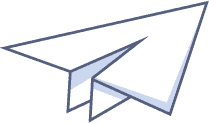
Single Course Access
€29,00
Access to this course only.
Get started now