Next JS & Typescript with Shopify Integration - Full Guide
Learn modern Next JS(Next 10+). Code everything in Typescript and integrate with Shopify.
What is Next.js?
Next.js is a React-based framework that provides infrastructure and simple development experience for server-side rendered(SSR) & static page applications.
An intuitive page-based routing system (with support for dynamic routes)
Pre-rendering, both static generation (SSG) and server-side rendering (SSR) are supported on a per-page basis
What is Typescript?
TypeScript is an open-source language which builds on JavaScript, one of the world’s most used tools, by adding static type definitions.
Is this course right for you?
If you plan to start your career as a developer or improve your programming skills, this course is right for you. Learn how to build a professional web application inspired by the project of Next JS developers.
Start with learning the Typescript language and progress into building your own e-commerce application.
This resource is the only thing you need to start Web Development with Next.js. During this course, you will get the confidence and skills required to start your own projects. In addition, you will get the right mindset to apply for a developer career and improve in modern frameworks like Next.js and React.js.
What are you going to work on?
You will build an e-commerce application from scratch. You will learn how to write code in Typescript language, a superset of Javascript providing additional features, and a static type checker.
The course starts with an explanation and practical examples of the Typescript language. The typescript section is optional but it explains a lot of types of structures that will be used throughout the course.
After typescript lectures, you will start building your e-commerce app. You will learn how to structure the application in a modular and clean way.
You will build your own React components from the scratch. As the styling framework, the course is utilizing PostCSS and Tailwind CSS which is a great choice for every project.
Later in the course, you will learn the latest patterns on how to use hook functions efficiently. Entire checkout functionality is built on top of the hook functions. Hooks are reactive, modular, and easy to get tested.
At the end of the course, we will hook up the application with Shopify, and we will deploy it to the Vercel platform so anyone on the internet can access it.
Basic ES6 and Javascript knowledge is required
Fundamentals in React, HTML and CSS
Short Intro
FREE PREVIEWProject Intro
FREE PREVIEWCourse Motivation
FREE PREVIEWHow to resolve issues
Playground
[ai] Function params
[ai] Custom types
Quiz 1
[ai] Interface vs Type
[ai] Function Types
[ai] Class Types
[ai] Optional Parameters
Quiz 2
[ai] Narrowing
[ai] Extending Interface
[ai] Extending Type
[ai] Unions
[ai] Union narrowing
[ai] Type casting
[ai] Interface narrowing
Quiz 3
[ai] Declaration merging
[ai] Never usage
[ai] Generic Objects Types
[ai] Unknown type
[ai] Void Type
Quiz 4
[ai] Array Generic
[ai] Custom Generic Type
[ai] Generic extends
[ai] Default values of generics
[ai] Generic Types with Extends
[ai] Ternary with Generics
Quiz 5
Single from Array Type
Array Index Types
Mapped Types
Typeof
Infer keyword
KeyOf
Multiple generic params
Infering return type of Promise
Quiz 6
Infer get static props
Get all products separation
Fetch Api Function
Integrate Custom API Server
More about Shopify GraphQL
Quiz 7
GraphQL Query
Fetch product query
Move fetch API
Specify fetcher return type
Map product from connection type
Normalize product
Normalize product images
Product bussines type
Alias Imports
Module re-exports
Quiz 8
Next config file
Framework specific configuration
Ts config specific setup
Format JSON in config file
Handle corner cases in config
Shopify Config
Api config type
_app component
Layout component
Reusable layout
Noop
Css Start
Tailwind & PostCSS
Generate PostCss output
Autoprefixer
Layout styling
Add fit styling
Css variables
Tailwind variables
BG Color
Product Card
Product info
Grid Component
Grid stylings
More About Grid Stylings
Additional Explanation
Product Images
Grid on LG screen
LayoutA
LayoutA Col
[css] Product Tag
[css] Product BG
[css] Pattern svg
[css] Scaling up
[css] Transition
Normalize product price
[css] Max Height
Flex Start
Apply Flex & Flex 1
Flex shrink
Flex basis
Justify content
Hero component
Container
Container custom element
El type
Flex Hero
Marquee
Product Variant
Slim Product
Ticker
Layout B
Marquee variant
Footer
Navbar
Navbar Links
Usernav
Icons
Sidebars, Wishlist
UI Provider
State in Ui Provider
Ui provider Interfaces
use reducer
Get ref
Disable scroll
Issue Introduction
Use memo
Product Detail Page
get all products paths
get static paths query
Get Product Function
Get Product Query
Pass variables to query
Specify variables type
Get normalized product
Normalize Options
Normalize finished
Normalize variants
Normalize variants options
Variant and Option types
Product View
Product Data
Keen Slider
Sliding in keen slider
Product Slider Done
UI Button
Button Improvements
Display variant options
Swatch
Style Swatch
Choices
Choices type
Active Choice
isDark color
get variant
Find variant
Add item to cart
use add item
useHook handler
Use Api provider
Shopify api provider
Core config
Api Hooks
Context types
Use hook
Provide Fetch
Mutation Hook
Pass custom fetch
Hook fetcher types
Call Api Fetcher
Api URL rework
Fix Fetcher type
Fetcher options
Variables Specification
Get checkout id
Checkout Line Items Add
use cart preparation
Fixing types
useSWRHook
useData hook
Call fetcher in use data
cookies checkout id
get checkout cookie from provider
checkout create prep
Checkout create mutation
extract data from checkout create
Store Cookies to Browser
get checkout query
Checkout detail fragment
useSWR
useSWR improvement and useMemo
Pass SWR options
Checkout to cart
Cart normalization
Normalize line item
Normalize images, options
Line item interface
Mutation Hook
Mutation Hook Descriptor
Fetcher Output
UseAddItem type
SWR Hook Type
Use Data Type
Fetcher output description
Use Cart Type
Display items in cart
Extend isEmpty to SWR
Cart Item Component
Display cart options
Mutate Cart
Display items count
Provide Swatch
Use remove item
Remove item descriptor
Remove item done
Remove item handler type
Use update item start
Handle quantity
Quantity improvement
Use update item done
Use update item type
Small improvements
Loading button
Loading Dots + Default variant
Button to link
Shopify and Private app
Creating Shopify products
Accesing storefront api
Checkout Api
Handling Checkout
Remove old checkout
Github deployment
Deplyment to vercel
Course End
Filip Jerga
Every video contains a discussion where you can create a post describing an issue. The instructor usually responds within 1 business day.
Within 30 days of the purchase, you can ask for a full refund. No questions asked. Your happiness is our priority.
Of course not! Every lecture is committed (explained in the introduction section). You can start watching at any lecture. Just download the correct version of the project attached to lecture resources.
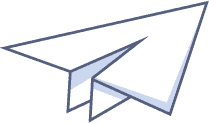
Single Course Access
€29,00
Access to this course only.
Get started now