Mobile RTS Game in Unity 2D - From Scratch to App Store
Create a Mobile RTS Game in Unity 2D. Build, Design and Code in C# (A* Pathfinding). Publish to iOS and Android.
Welcome to Mobile RTS Game in Unity 2D - From Scratch to App Store! This comprehensive course guides you through the entire process of creating, testing, and publishing a real-time strategy (RTS) game for mobile using Unity 2D. Starting from scratch, we’ll build a complete game packed with practical features and polish it for release on both iOS and Android platforms.
Setting Up Your Game Environment: Start by downloading free assets to create an immersive game world using tilemaps, animated tiles, and custom character designs.
Character Creation and Animation: Bring your game to life by animating unique units such as builders and warriors, each with their own actions and abilities.
Core Game Management: Build a centralized Game Manager to control essential gameplay functions, including unit selection, movement, and resource management.
Interactive Action Bar: Design a dynamic Action Bar UI where units have unique actions like building structures (for builders) or choosing defensive/aggressive stances (for warriors).
Building and Placement Mechanics: Develop a placement and building system with visual feedback for available spots. The builder unit will gather resources like wood and gold to construct towers, keeps, and train units.
Resource Collection and Economy: Design a resource system where builders can mine gold and chop wood, keeping your economy flowing as you defend against waves of enemies.
Pathfinding with A* Algorithm: Implement your own A* pathfinding to enable smooth, obstacle-free navigation across the map.
Enemy Waves and Combat System: Develop enemy types like goblins and demolishers, and create a spawn manager for enemy waves, making each battle more challenging.
Audio and Visual Effects: Build an Audio Manager to add immersive sound effects, including footsteps, attacks, and resource gathering. Use floating text to display damage, resource gains, and attack announcements.
Announcements and Events: Implement custom announcements to alert players to incoming waves or critical events in the game.
Victory and Defeat Conditions: Define game-winning and losing scenarios, challenging players to defend their King unit against all enemy waves.
Cross-Platform Building and Testing: Learn how to build and test your game on both iOS and Android devices to ensure smooth performance and a great player experience.
Publishing on the App Store and Google Play: We’ll cover all the steps needed to publish your game, including filling in required information, setting up a store page, creating preview videos, and adding a terms and policy page.
This course is highly practical and code-focused. Each feature is built from scratch—no third-party libraries—using only free, open-licensed assets. It’s designed for all skill levels, from beginners eager to learn Unity to experienced developers aiming to master mobile RTS game development.
Unity Fundamentals
Setup the project
FREE PREVIEWTilemaps
FREE PREVIEWMore tilemaps
Animated Tile
Rocks and water tilemap
Builder and Warrior
FREE PREVIEWCreate Unit class and move
Builder and Warrior Animations
Check if unit is moving
Apply speed to animator
Create Game Manager
FREE PREVIEWSingletonManager
Get Input Position
Prevent touch and mouse slides
Move the active unit
FREE PREVIEWSelect active unit
Flip the unit
Outline material
FREE PREVIEWDisplay highlight on Selection
Load material from Resources
Point to click effect
Fadeout effect
FREE PREVIEWAnimation Curve
Check for humanoid unit
Change build target
Deselect active unit
Action Bar Start
FREE PREVIEWAction Bar Background
Clear and display actions
Detect UI clicks + new getters
Clear bar on Deselect
Build Tower Action
Register actions
Pass image to button
Hook function to button
Placement Process
Show Placement Outline
FREE PREVIEWMove Placement outline
HvoUtils
Code refactor
Snap To Grid
Store highlight tiles
Set tile color
Offset the position
Overlay tilemap
Clear Highlights
Display blocked tiles
Unreachable tilemaps
Check for blocked gameobjects
Confirmation Bar
Import new font
Resource requirements display
Show confirmation bar
Setup Hooks
Cancel build placement
Try finalize placement
Finalize placement process
Try deduct resources
Display required resources
Start building process
Move to structure
Structure unit prefab
Building process update
Proximity Detection
Task and State
Set unit target
Reset worker state
Add and remove worker from building process
Reassign worker to building
Check for construction
Building animation
Finish Construction
Construction Effect
Display click build effect
Pathfiding start
Tilemap Manager
Initialize Node Grid
Check if tile is walkable
Keep center position separate
Find Node
Manhattan Distance
A* Theory
Open and Close List
Get all neighbors
Complete Closed List
Retrace path
Get path with click
Follow the path
Check for the same end node
Fix abrupt movement
Reset Nodes
Smoothing Speed
Can walk at building tile
Update Node Walkability
Move to closest node
Turn to new position
Camera Controller
Lock Camera
Enemy Unit
Change Layers
Keep units in lists
Detect Foe
Detection check rate
Enemy state machine
Try attack target
Stop movement
Attack Triggers
Attack commitment time
Delay damage
Textpopup prefab
Spawn text popup
Floating text curves
Playing with anim curves
Randomize X Direction
Floating text size update
Handle dead scenario
Destroy unit and cleanup
Dead Animation
Unregister unit correctly
Stop attacking when unit is dead
Damage flash effect
Multiple damage flash effect
Handle click on enemy, and soldier
React to attack task
Simple soldier AI
Auto Engage in fight
Retreat from battle
Unit stances
Expose stance to unit
Apply stances to soldier
Destination source
Fix issue with none task
Stop moving in defensive stance
Fix Ai Pawn and Attack Range
Focus action
Focus action on click
Focus action initialy
Fix flash coroutine
Fix player attack time
Apply separation start
Separation Vector
Fix turn to target and action bar
Fix attack ranges
Spawn Projectile
Tower detects enemy
Move and rotate projectile
Deal damage with Projectile
Apply cooldowns to tower attack
Handle tower dead
Tower attack optimization
Ranger Unit
Shoot arrows
Enemy ranger unit
Throw dynamites
Dynamite rotation and unit prefabs
Trees and Wood Storage
Detect click on tree
Display chop icon
Set task to chop tree
Unoccupy tree
Release tree after dead
Detect assigned tree
Chopping animation
Collect Wood
Tree Hit Animation
Display Wood Resource
Holding Resource Animation
Find closest wood storage
Return lumber
Go back to chopping
Handle click on wood storage
Increase wood globaly
Add Resource Display UI
Update Resources in UI
Keep and Gold Mine
Handle Clicks on Gold Mine
Refactor try get resource
Handle minning task
Try to enter mine
Release the worker
Store gold
Refactor return resources
Return gold when clicking on gold storage
Refactor build click checks
Display gold mine as active
Work on new map
Map Decoration
Unbuildable tilemap
Train Unit Actions
Setup training hooks
Train Unit
Train units improvements
King Unit
Enemy spawner config
Startup spawner
Core Spawn Functionality
Spawn Enemies
Attack king unit
Audio Manager Start
Audio Setting
Audio Source
Play sound beginnings
Get Audio Source
Play Attack Sound
Return source to pool
Play interaction sound
More Interaction Sounds
Archer and Tower Attack Sounds
Enemy Attack Sounds
Termination sound
Chopping sound
Footstep sound
Placement and Build Sound
Castle Interaction Sound
Background theme music
Menu Scene
Menu scene controls
Stop the game - game over
Game over layout
Game over script
Handle restart with errors
Fix game restart
Fix issues with building targeting
Ui button clicks
Final Test
Init Preview Web Page
Deploy preview page to vercel
Customizing the preview page
Setup build details
Setup game on Apple Store
Prepare the ios build
Balancing the game
Distribute the IOS Build
Submit your game (ios)
Create Google Play App
Fill up the app listing
Building the game
Balancing the game (android)
Test the game again
Providing game information
Wrap up
Filip Jerga
Each video includes a discussion section where you can create a post describing your issue. The instructor typically responds within one business day.
You can request a full refund within 30 days of purchase, no questions asked. Your satisfaction is our priority.
Of course not! You can start watching any lecture. Just download the correct version of the project attached to the lecture resources.
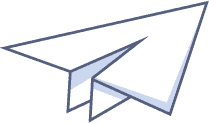
Single Course Access
€29,00
Access to this course only.
Get started now
Monthly Membership
€19,00 / month
Cancel Anytime!
Get started now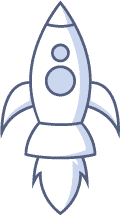
Annual Membership
€190,00 / year
Cancel Anytime!
Get started now