Complete Next.js with React/Node - Portfolio Apps [2023]
Learn the latest Next.js (v13+), React (v18+) & Node. Build amazing portfolio apps with Next.js. It covers the new App Router!
Is this course right for you?
If you plan to start your career as a developer or improve your programming skills, this course is right for you. Learn how to build a fantastic portfolio website you can share with your colleagues or future employers.
Get all you need to start web development in one course! Start with web development technologies and move to more advanced topics until your application is deployed to Heroku or Vercel and accessible online on the internet. This course covers the latest topics and React JS and Next JS versions.
Course Structure is the following:
[Project 1]: Resource Application (Beginners)
[Project 2]: Content Application (Beginners)
[Project 3]: Portfolio Application (Beginners/Intermediate)
What is Next.js?
Next.js is a React framework that provides infrastructure and simple development experience for server-side rendered(SSR) applications.
An intuitive page-based routing system (with support for dynamic routes)
Pre-rendering, both static generation (SSG) and server-side rendering (SSR), are supported on a per-page basis.
What are we going to work on?
Project 1 - Resource Project
This project covers basic concepts. You will learn how React and Next JS work in the background. You will learn all topics on the practical examples.
You will understand the state and props, what a component is, and how the content is rendered out in the browser.
Project 2 - Content Application
Covering basic concepts of React and Next JS "Page Architecture."
Learning the inner workings of React and Next JS.
Exploring topics through practical examples.
Understanding state and props.
Defining what a component is.
Learning how content is rendered in the browser.
What are we going to work on?
Project 1 - Resource Project
This project covers basic concepts. You will learn how React and Next JS work in the background. You will learn all topics on the practical examples.
You will understand the state and props, what a component is, and how the content is rendered out in the browser.
Project 2 - Content Application
Learn the latest Next.js 13's "App Architecture."
Explore recent changes in React and Next.js.
Build a content application for managing portfolios and blogs in markdown format.
Discover new API functions.
Understand project organization.
Gain insight into how these frameworks work.
Portfolio Project
Building the Layout:
Creating reusable components like navbar and portfolio cards.
Explaining server-side rendering and data fetching techniques.
Authentication:
Using Auth0 for authentication.
User registration, login, and access control.
Managing authentication state and making UI changes.
Portfolio Features:
Implementing create, update, and delete functionality.
Real-time updates and fast static pages with Next.js.
Blogging:
Creating blogs with a rich text editor.
Drafting and publishing blogs.
Managing user blogs and SEO.
SEO (Search Engine Optimization):
Basics of SEO and integrating it with Next.js.
Deployment:
Deploying Express API server to Heroku.
Deploying Next.js portfolio app to Vercel to be accessible on the internet.
No Next js previous knowledge is required!
Basic ES6 and Javascript knowledge is required
Fundamentals in React, HTML and CSS
Course Preview
FREE PREVIEWHow to resolve issues
Update Announcement
FREE PREVIEWPage vs App Init
FREE PREVIEWProject Introduction
FREE PREVIEWProject Initialisation
Folder Structure
_app js
Components
Class Components
JSX
Arrow Functions
State
Increment State
Change state
Class state
Props
Use Effect
Class props
How Web apps work
More about props
Bulma CSS
Separation into component
Absolute path
Layout
Resources Data
Highlight List
Resource List
Api functions
Get static props
GetStaticProps vs Server side
[Server] Api app
[Server] Api endpoints
[Server] Get resources from API
Get data from 3001
Cors and Proxy
Resource new page
Resource form
More inputs
Form values
Form Submit
Handle title change
Handle all inputs change
Send a post request
Attach data in the request
Axios
Validate data
Catching error
[Server] post endpoint
[Server] finishing post endpoint
Handling post request in API
Redirect after create
[Server] get resource by ID endpoint
Resource detail page
Resource page fetch data
Link to detail page
Get Initial Props
Get static paths
Fallback true
Revalidate
Resource edit page
Resource Form Component
Resource Edit Form
Resource Patch API endpoint
[Server] Patch Endpoint
Active resource component
Active resource patch request
[Server] Activate resource
[Server] Active resource endpoint
Fetch active resource in next
Time to finish in seconds
Seconds state
UX improvements
Complete resource
[Server] Foirbid update of not complete resource
Resource Status
Resource status color
Display buttons on inactive ones
Env variables
Git & Heroku
Pushing Code to Github
Deploying to Heroku
Production env file
Deployment To Vercel
Blogs and portfolios json
Server Components
More pages
File removal
Init The Project
FREE PREVIEWPassing data as props
Item header styling
Item Stylings
Display images
Display Blogs and Portfolios
More Maps
Map function
FREE PREVIEWBonus info about request
Fetch portfolios
Fetching data with api route
Delay function
Api routes
FREE PREVIEWSimple express server
FREE PREVIEWRead files on Server
Suspense
Paralel vs Sequence
Build vs Dev
Server side vs static
Get data from Node JS server
Randomizer
Remove api server
Fixing CORS
Client fetching + CORS
Path Revalidation
Tag Revalidation Finish
Starting Tag Revalidation
Timed Revalidation
FREE PREVIEWGet raw content
Get content file names
Markdown Content
FREE PREVIEWGet content by slug
Use Gray Matter
Markdown to Html
Generate Static Params
Detail pages
Provide slugs to content
Parallel Routes
Route Group
Specific Layout
Use router
Active Link
Navigation and Todos List
Loading UI
Not Found Page
Catch all segments
FREE PREVIEWBlog list and portfolio list
Get Content Count
Markdown styling
Content Header
Fix images and Titles
Hero Component
New navigation bar
Layout Improvement
Tailwind
FREE PREVIEWAdd Content
Github
Deployment to Vercel
Section Introduction
FREE PREVIEWProject Init
More pages and header
Base layout
Styles
Post data
Portfolio detail
Get portfolio by Id
Custom server
Next routes
Reactstrap
Fonts
Next JS - Debugger Update
Cleaning and debugging
Proper layout
Typed JS
Header rework - part 1
Header rework - part 2
Base page
Change to functional components
Remove _app
Absolute path
Login button
Api functions - part 1
Api functions - part 2
Api function - part 3
Loading state
Fetch post by Id
useSWR
useSWR by Id
Section Introduction
FREE PREVIEWAuth0 Registration
Login Api route
Env variables
Login Screen
Get login working
Get user
Pass user to layout
Logout
Secret page
Redirect
HOC Start
withAuth HOC
Get server side props
Rework server side
withAuth server side
Create Roles New Way!
[Deprecated!] About roles
Admin rights
[Update]: Admin SSR
Admin SSR
Env Variables
Section Introduction
FREE PREVIEWApi Server
gitignore
Routes and controllers
Mongo Atlas
Structural changes in DB
Create portfolio data
Populate DB
Get portfolio by Id
Get portfolios
Portfolio Card
Base page styling
Get portfolio server side
Get static paths
SSR vs static
Portfolio new page
Submit form
Datepicker
Handle dates
Disable end date
Api route to create portfolio
Create portfolio endpoint
Testing create portfolio
JWT middleware
Get access token
Create portfolio from app
Hook function to create portfolio
Hook creator - api handler
Handle errors
Portfolio edit page
Pre-fill form with data
Update portfolio on server
Update on client
Toast messages
Handle errors
Edit and delete buttons
Delete on server
Delete on client
Delete from state
Check role on server
Dropdown menu
Dropdown menu done
Next JS 9.4 updates - part 1
Next JS 9.4 updates - part 2
Section Introduction
FREE PREVIEWBlog Editor
Blog server implementation
Blog endpoints
Create blog on server
Create blog from client
Redirect to blog update
Get initial content to blog update
Update blog on server
Update blog from client
Base Api
Dashboard page
Fetch blogs by user
Filter blogs
Dropdown in dashboard
Generate options
Slugify title
Update blog
Mutate function
Unique slugs
Delete blog
Blog index page
Display blogs
Link to blog detail and dates
Blog detail page
Section Introduction
FREE PREVIEWFlip the card
About page
Dropdown resizing
Home screen improvements
Active links
CV page
Try to get an access token
Get an access token
Get a user
Fix blog by slug
Get blogs with user
Display user
Section Introduction
FREE PREVIEWHead title
Index page type
Meta description
Open graph
Cannonical
Fonts, images and favicon
More about fonts
Portfolio detail
Portfolio detail data
Change images
Section Introduction
FREE PREVIEWDeploying start
Api to Heroku
Deployment to Heroku
Testing with prod api
Respond with html page
Small fixes
Deployment to Vercel
Testing Next JS app
Course Ending
Filip Jerga
Every video contains a discussion where you can create a post describing an issue. The instructor usually responds within 1 business day.
Within 30 days of the purchase, you can ask for a full refund. No questions asked. Your happiness is our priority.
Of course not! Every lecture is committed (explained in the introduction section). You can start watching at any lecture. Just download the correct version of the project attached to lecture resources.
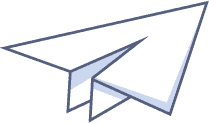
Single Course Access
€29,00
Access to this course only.
Get started now
Monthly Membership
€19,00 / month
Cancel Anytime!
Get started now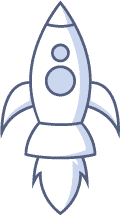
Annual Membership
€190,00 / year
Cancel Anytime!
Get started now